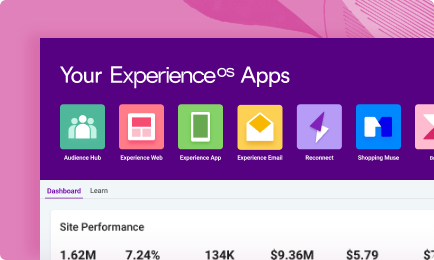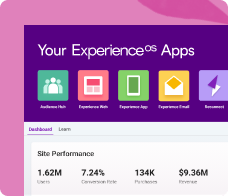Trigger personalized messages on mobile apps and email upon key events
Automatically trigger personalized emails and push notifications to reach customers at the most critical moments
Build rule-based triggers for engagement
Engage with customers when they most expect it through rule-based triggers. Trigger push notifications or email messages based on real-time user behavior, like abandoning a shopping cart, price drop, or lack of activity shown in the past week.
Trigger behavioral emails
Deliver timely, relevant emails when your customers are most likely to engage. Close the conversion loop by automatically sending emails when visitors have stopped browsing, abandoned their carts, or there has been a product catalog change.
Schedule personalized push notifications
Send timely, relevant push notifications based on a user’s behavior and activity. Target with reminders, content or product recommendations, tailored offers, and more to drive users back into your mobile app.
Inspiring stories of companies at the forefront of personalization
How customers are creating waves with triggered messaging and personalization
Additional Capabilities baked into ExperienceOS
Fully customizable trigger events
Define custom triggers based on any event including those that occur onsite, in a mobile app, and via data integrated from a POS system, loyalty platform, CRM and more.
Open-time recommendations
Content and product recommendations within emails and push notifications are always rendered at the time of open, ensuring maximum relevance.
Out-of-the-box push notification & email templates
Use a library of pre-built trigger templates, from behavioral email templates to push notification experience designs, so you won’t have to start from an empty slate.
Powerful personalization APIs
Expand your triggering strategy beyond the web boundaries. Use Dynamic Yield’s powerful APIs to fire custom events based on both offline and online triggering conditions.
Frequency capping control
Manage the maximum number of messages that a user will receive within a specific time interval. For example, you can decide to send cart abandonment notifications at most once per week.
Cancellation conditions
Set conditions that occur after the trigger but before the message is sent that will cancel the email or push notification for particular users. For example, use this feature to automatically suspend a cart abandonment message if the user purchased a product.
Previewing & simulating triggered messages
Easily preview push notifications and email messages. Even run a live simulation to test and experience the triggers first-hand and view the full message and workflow.
Built-in ESP integrations
Integrate Dynamic Yield with the email service provider you already use, and enjoy our out-of-the-box integrations with ESPs such as SendGrid, Oracle Bronto, Mailchimp, Listrak, and more.
Continuous testing
Test and optimize any element within your triggered message, from email subject lines, structure and recommendation strategies to the functionality of your push notifications, design, and calls-to-action.
The end-to-end solution for all your personalization needs
Resources to fuel your efforts

ResearchFrom Unread to Marked as Important
Bringing more quality, highly-curated, and personalized email messaging to the inbox.
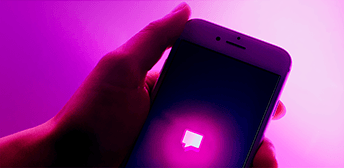
BLOGHow Retail Brands Can Use Push Notifications to Their Advantage
Four ways eCommerce marketers can incentivize re-engagement from their mobile app users and drive retention from push notifications.

BLOGThe Art and Science of Killer Abandoned Cart Emails
Learn how to recover lost sales through abandoned cart emails — with pro tips from Levi's, Under Armour, Ray-Ban, and other eCommerce leaders.