Applying merchandising rules to product recommendations
Using merchandising rules, marketers can adapt product recommendations strategies to their desired objectives, tapping their expertise to improve consumer experiences.
Summarize this articleHere’s what you need to know:
- Merchandising rules let you fine-tune product recommendations to achieve specific goals, overriding the default machine learning engine’s suggestions.
- There are three main rule types: include (show only specific products), exclude (hide specific products), and pin (manually place products in specific slots).
- Include and exclude rules can be combined to create powerful product selections, but conflicting rules should be avoided.
- Pinning allows you to showcase specific products regardless of their relevance or popularity, giving you more control over the initial visual impression.
- Remember, merchandising rules are most effective when used strategically to complement your overall recommendation engine, not replace it entirely.
Today, marketers and merchants need the flexibility to adapt algorithms to their objectives, helping them put their best foot forward with consumers when crafting unique and captivating experiences. Marketers can use a number of strategies to power recommendations, any of which can be customized using filtering rules. These rules will allow you to exclude or include products, guaranteeing users are shown the most suitable items based on their preferences and behaviors.
What are merchandising rules?
When using an automated product recommender system, marketers can program manual conditions. These conditions, known as merchandising rules, allow users to override the machine learning engine to better specify targeting criteria.
Using these rules, marketers, and merchandisers can customize the algorithms at work, dictating which items appear in each widget on a granular level. For example, if a retail brand is eager to sell a larger quantity of its best-selling coat, its eCommerce team can set up rules that pin this item to a prime spot in a recommendation widget.
Types of filtering rules
The first type of merchandising rule is an “include” rule. This rule ensures only a subset of products is presented in selected slots of a recommendation widget. These products are defined by conditions based on each product’s attributes, ingested by the engine using a product feed. The products are then listed in the widget according to the recommendation strategy in place.
- Example: A retailer wants to ensure men arriving on the site are only shown popular products for men in a homepage recommendation widget. The products presented in the widget will be ordered by each product’s popularity score (calculated by the number of interactions, add-to-carts, purchases, etc.).
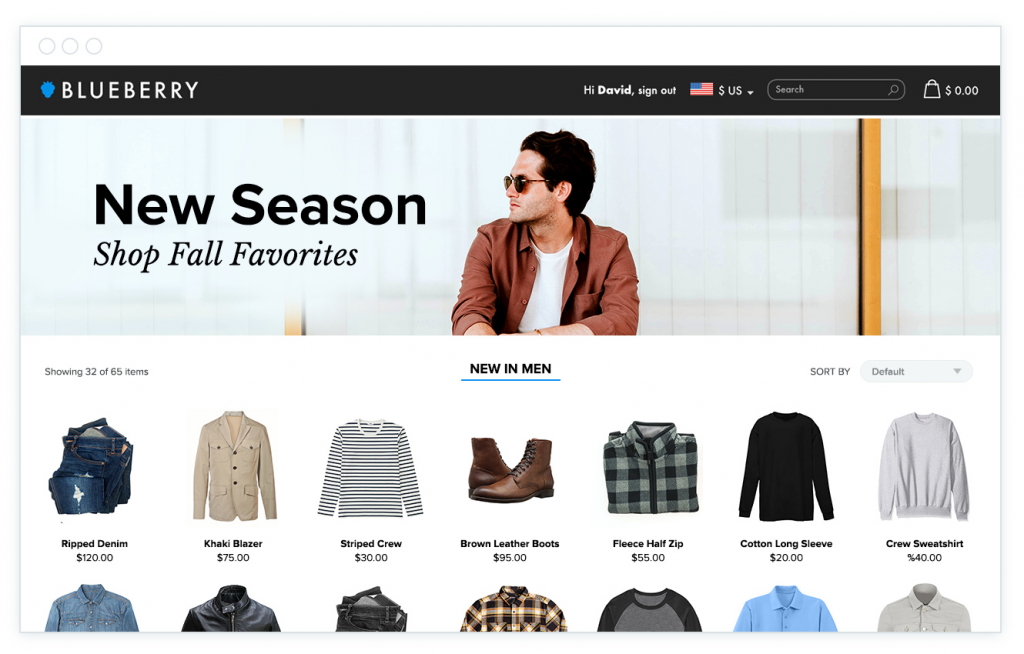
The second type of merchandising rule is an “exclude” rule. This rule, opposite of the include rule, ensures a subset of products is not presented in selected slots of a recommendation widget. These blacklisted products are defined by conditions based on each product’s attributes.
- Example: A retailer looking to increase cart sizes wants to ensure a recommendation widget on triggered emails using the “Similarity” recommendation strategy does not present products priced over $20 for all users. Only eligible products will be presented in the widget, each of which will be ordered according to their similarity score to items already in a user’s cart.
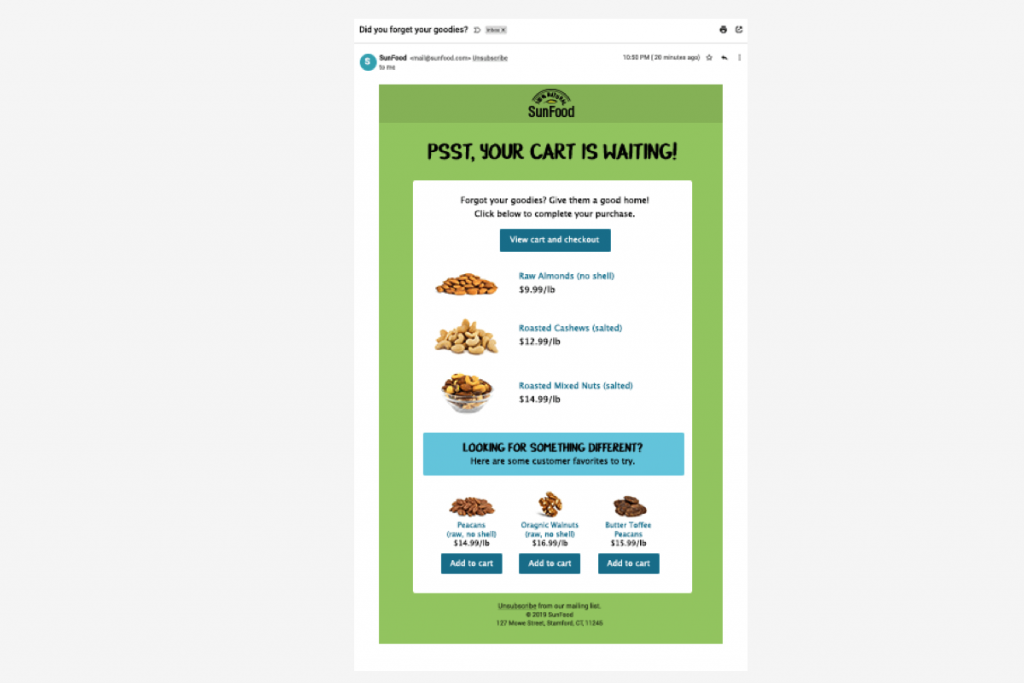
A third merchandising rule type is the “Pin” rule. This rule can completely override any recommendation strategy, allowing marketers to manually choose products to attach to specific slots in a recommendation widget.
- Example: If a retailer has an excessive amount of a specific pair of shoes in inventory, they can choose to pin this item to the first slot of a recommendation widget on the homepage to expose it to more users.
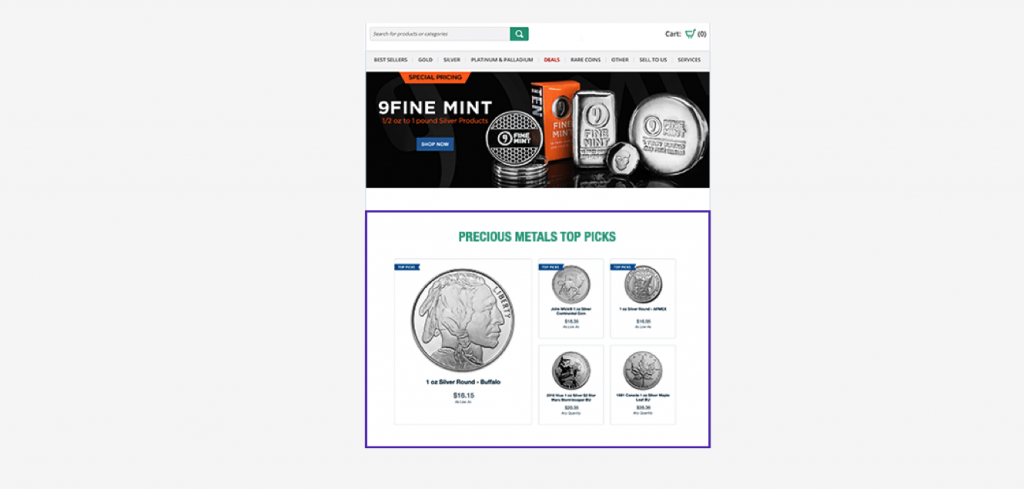
Using merchandising rules
When setting up new rules, marketers can drill down on criteria associated with each rule, designating time frames, values, audience segments, and more. A few of these examples include:
- Display popular items in “women’s dresses” to a visitor that has viewed at least two dresses in the 14 days
- Exclude showing items on sale to high-value customers
- Recommend highly-profitable items to consumers who have purchased or added items to their carts valued at $150+ in the last week
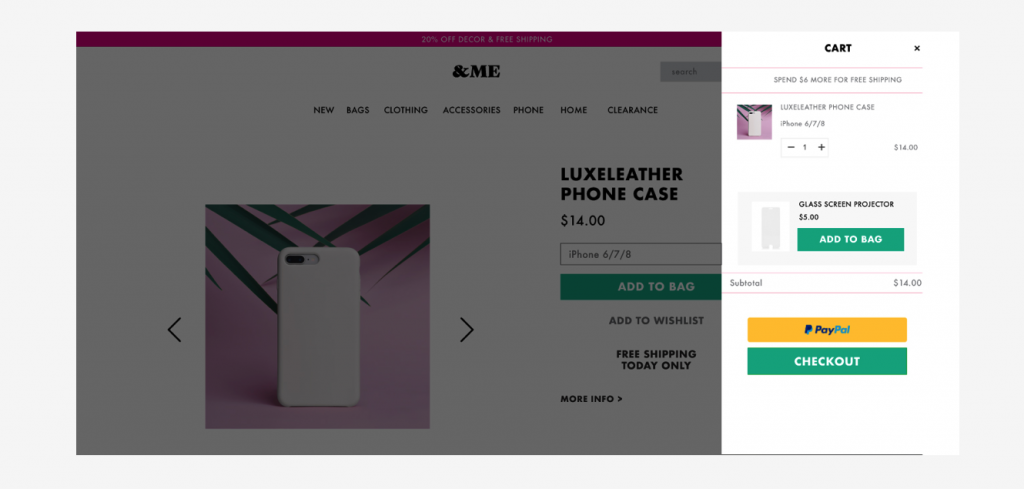
Multiple filter rules
Marketers are not limited to a single rule when crafting merchandising rules for its recommendation widgets. They can create more than one include / exclude rule, all of which will be applied, so long as every condition is met by the visitors being served the recommendations. It’s crucial to never create conflicting rules, as they can yield unexpected or no results.
In addition, marketers using the right engine should be able to manage priorities when dealing with multiple rules. For example, when pinning items, setting up multiple pins is possible. The marketer or merchandiser will simply need to manage the rule priorities, identifying which rule supersedes others.
Getting started with merchandising rules
In order to maximize revenue generated from machine learning-powered product recommendations, marketers need to squeeze every ounce of potential from every campaign they create. When it comes down to it, merchandisers know their products (and each product’s attributes) better than anyone else. Using this knowledge to inform strategies, craft rules, and deploy product recommendations won’t just improve the discovery process – it will help users narrow down purchase decisions, generating revenue and returns.
