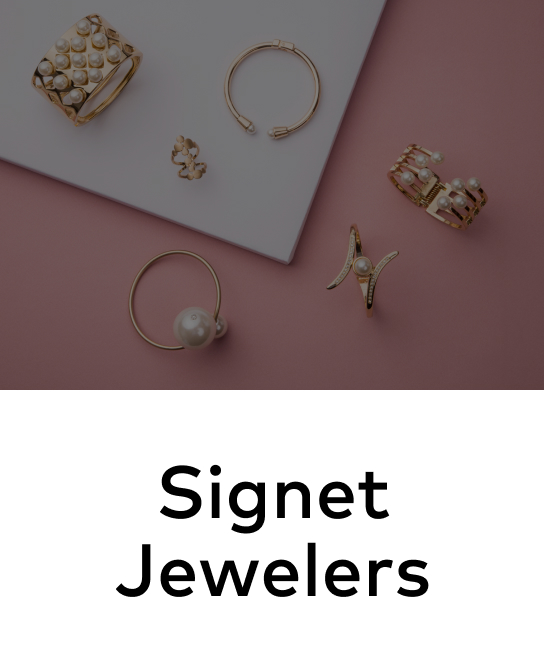Transactional emails are a type of triggered email designed to communicate or confirm a recent purchase, action, or request. In its truest form, these emails are delivered whenever any sort of transaction occurs between a company and user, such as a purchase or account change request fulfillment.
Most recognizably seen in eCommerce to deliver purchase confirmation messages, these emails are automated and provide a receipt, as well as other essential information, a shopper may want to keep a record of or refer to later. As a result, transactional emails tend to yield high open rates, upwards of 80% (source: Mailgun).
Transactional emails supersede the classic use case of online-only activity triggers, as well. Today, consumers can opt-in for email receipts in brick-and-mortar environments, providing them with a handy digital footprint of both in-store and digital interactions. And more than just purchase receipts and confirmation messages, transactional emails include:
- Shipping confirmations and communication
- Delivery status updates and confirmations
- User-generated request receipts
- Account sign up confirmations
- Password and account-related request confirmations

An example of an order confirmation transactional email
Setting up a transactional email
A few hallmark elements make up a transactional email. The first is operational. These emails should be set to a predefined list of user events, that when complete, immediately trigger an email. Users expect instant confirmation of purchase, as it ensures their cards were charged properly and provides them with insight into estimated or guaranteed delivery times. Furthermore, for users looking to set up an account or recover a lost password, an instant email keeps them engaged with your brand, decreasing the chance of abandonment.
Beyond the setup comes the email content itself.
Subject Line
First, subject lines must be clear – avoid clickbait over providing direct info. A few examples include:
- “Order #361084 confirmed”
- “Receipt from The Good Batch Bakery”
- “It’s here! Your order from Artfully has been delivered.”
- “Order cancellation request received.”
- “We’ve received a request to reset your password.”
Body
Be sure to provide all necessary info in the body of the message. This includes:
- Order or request number
- Nature or the transaction
- Product info
- Purchase total
- The user’s name who submitted the request
- Shipping estimates
- Payment method used
- Link to resources regarding order or request
- Email address or form a user can reach out to with questions
Additionally, brands have an opportunity to re-engage users in transactional emails. Below essential transaction-related info, consider incorporating an email sign-up widget for marketing-related messages if the user did not opt-in for emails before. A more classic use case is implementing a recommendation widget to get users back on site and thinking about additional items they may want now or down the road. Additionally, companies can offer special discount codes to these email recipients as a special incentive to encourage re-engagement and increase loyalty.