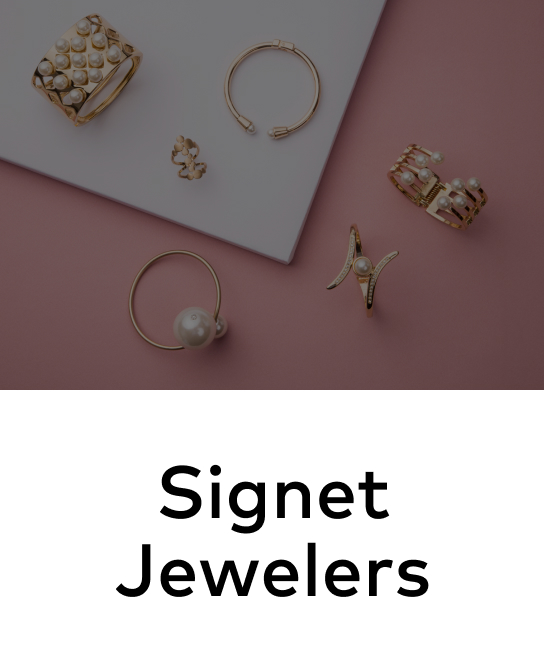An extension of faceted search, a search filter is a specific attribute a visitor can use to refine the search results of a particular product listing page, e.g. by size, color, price, or brand. Multiple filters may be applied to take a broad range of products and refine them into a more narrow selection, allowing the end-user to retrieve the most relevant search results based on the criteria they’ve selected.
All of this is done to help the consumer achieve maximum product discoverability, reducing navigation friction and any potential disruptions along the consumer path to purchase.
How can I build the best search filters to help my visitors find what they need?
Customers don’t always know what they want. As they begin to do their research, filters allow them to drill down on products, surfacing options they didn’t even know they needed.
In order to cater to these early-stage buying cycle customers, building the right filters for an eCommerce site has become critical.
Though, interestingly enough, the Baymard Institute reviewed filtering UX parameters in a recent product lists benchmark and found 34% of websites have a poor filtering experience.
Aside from offering generic site-wide attributes such as brand, price, user ratings, etc., there are a few ways you can stand out from the rest and increase performance:
- Provide category-specific filters such as material, display size, volume, or capacity
- Promote important filters to the top of the product list
- Allow multiple values within the same filter type to be applied
- Include thematic filters to showcase breadth of product lists
- Display applied filters and a summary of all applied filters
- Truncate a list of filtering values if it becomes longer than 10 values
- Ensure the back button functions as their previous page with associated applied filters