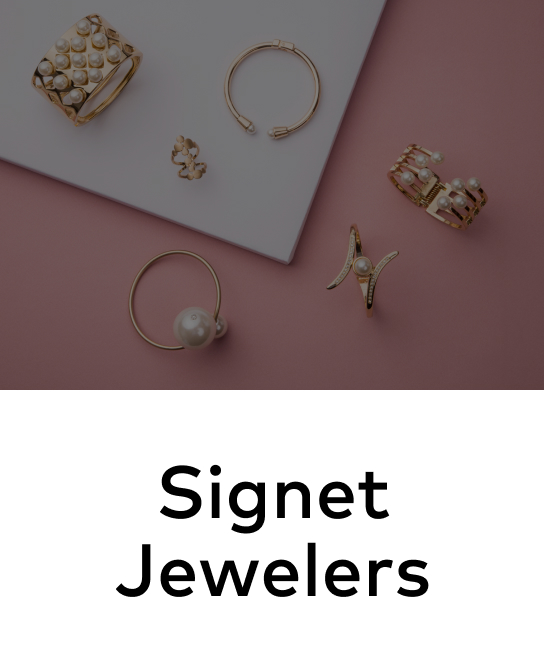This page has been updated as of Jun 8, 2023
What is a product detail page?
A product detail page (PDP) is a web page on an eCommerce site that presents the description of a specific product in view. The details displayed often include size, color, price, shipping information, reviews, and other relevant information customers may want to know before making a purchase. Typically, this information is presented alongside an actual photo of the item, as well as an “add to cart” button.
Why is a product detail page so important?
The product detail page is a crucial element to your eCommerce strategy because it is where the fate of a potential sale lives. The product detail page should be carefully designed so that a hierarchy of information is presented in an intuitive manner. This page has the potential to optimize the consumer experience by presenting product details the way your target consumer wishes to view content on your site. This means establishing a healthy balance between too much information and just the right amount of detail to sway buyers’ interest in completing a purchase.
What is a PDP vs PLP?
Where a PDP describes one product in detail, a PLP, or product listing page, presents a list of products based on a category or search query. Essentially, it is the gateway from a larger category page to an individual product description page. PLPs are also known as category pages, and they often contain links to multiple PDPs.
Product Page Design Best Practices
Use your eCommerce platform to create a product detail page that follows the following product design best practices. It’s important to also take mobile devices into account when designing a product detail page. Real estate is scarce on mobile pages, and users tend to make decisions in a few taps. Be sure to optimize your mobile product pages when designing them, and reference best practices when doing so.
The product details page also offers an optimal location to serve site visitors product recommendations. It gives you the opportunity to display other similar products, items frequently purchased together, or incorporate personalization into your product recommendations for increased likelihood of a purchase and/or drive upsell.
PDP Components:
Product detail pages should contain many of the following components. While a more robust PDP will offer users more information that can lead them to conversion, stick to the basics to maintain a better user experience that’s also easier to maintain. Test with a balance to see what works best for your segmented audiences.
Menu button: Allows users to navigate quickly and easily across your entire site
Search bar: Gives users the ability to search for specific items on your site
Cart button: Allows users to add products to their cart; optimize your cart button to show the number of products in the cart at any given moment
Breadcrumb: Shows the path through pages a user traveled to end on a specific product page
Product picture: An image of a specific product that a customer is viewing
Add to wishlist: Allows customers to save items to their wishlist that they are interested in purchasing; often, wishlists can be publicly shared so a customer’s friends/family can purchase items on their wishlists for them
Product name: The name of a specific product a customer is viewing
Short description: A brief description of a specific product a customer is viewing
Price/product availability: How much a specific product costs and status on whether it is in-stock or not (potentially including a low inventory notice)
Buy button: A button on a product page that users can click to immediately make a purchase
Size/Color: The color and size options of a specific product
Quantity to Purchase: Allows users to pick how many of the same product they wish to purchase
Product Availability for sizes/color: Specific product availability of different sizes and colors of a product a customer is viewing
Delivery timeframe: An estimated timeframe of when a product can be delivered; often includes a zip code submission box to adjust to delivery estimate to a customer’s location
Rating linking to reviews: Section of PDP that features product reviews by verified purchasers of that specific product
Description: A longer, in-depth description of a product, often including make, style, care instructions, and more.
Shipping and return info: Details about shipping costs, shipping options, and the brand’s return policy
Useful services on site: Differs by site, but often including sizing charts, compatibility with other products in the brand’s inventory
Recommendation widgets: A widget implemented below an essential product page content that features personalized recommendations based on a customer’s profile or displaying items that are frequently purchased together
Recently viewed widget: A product recommendation widget displayed below essential product page content that recommends products a site visitor has recently viewed
Customer pictures: Photos of customers with a specific product submitted by real, verified purchasers
Email notifications: Gives customers the ability to set up email notifications to alert them when a specific product is back in stock or drops in price
Contact info: Allows customers to reach out either via email or live chat regarding product inquiries